Renew Your USEA Membership for the 2023 Season Today LEARN MORE
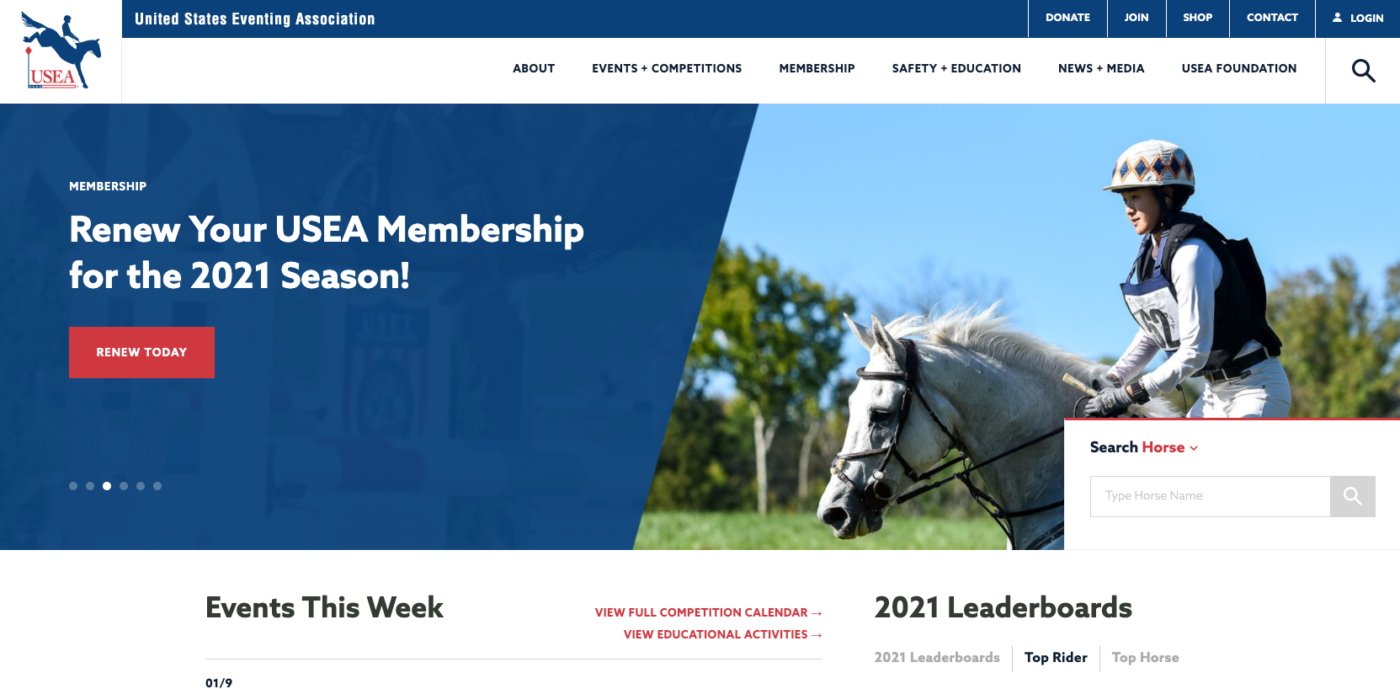
Every eventer should know their way around the USEA website as it’s your go-to source for everything from the official USEA competition calendar, entry forms, and dressage tests to educational content and resources and eventing news coverage. We’re going to share some of our favorite secrets of the USEA website so that you can navigate it like a pro.
How to Look Up Horse and Rider Results
There are several ways to access horse and rider results on the USEA website. The first way is to use the box directly on the homepage. In the bottom right-hand corner you will see a search box, highlighted below in red. In the image below, the search box is set to search horse results. If you click the small red arrow to the right of “Horse” you can switch it to search for rider results instead.
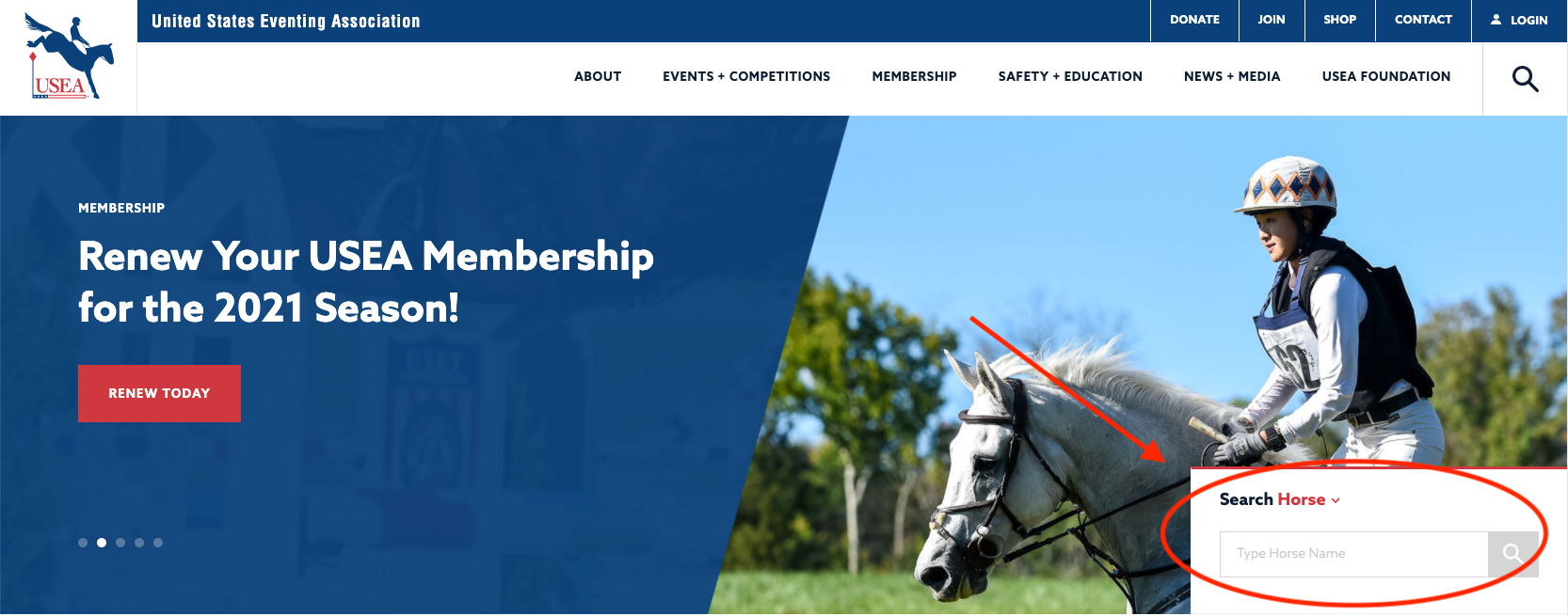
The second way to search horse and rider results is also on the homepage, using the search function in the top right-hand corner. Click the spyglass icon, highlighted below in red, and type in the name of any horse or rider. Click “enter” on your keyboard to search.
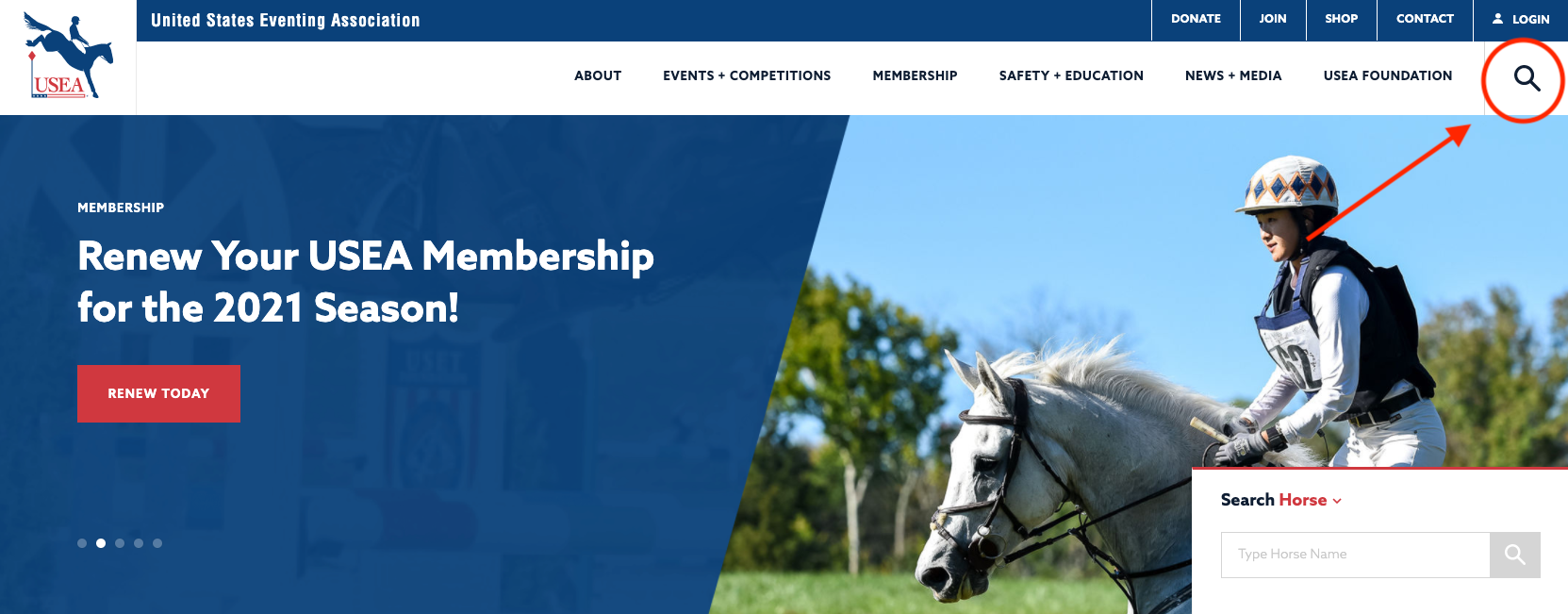
Either of those search methods will take you to the search results page, where you can click on the name of the horse or rider to view their results.
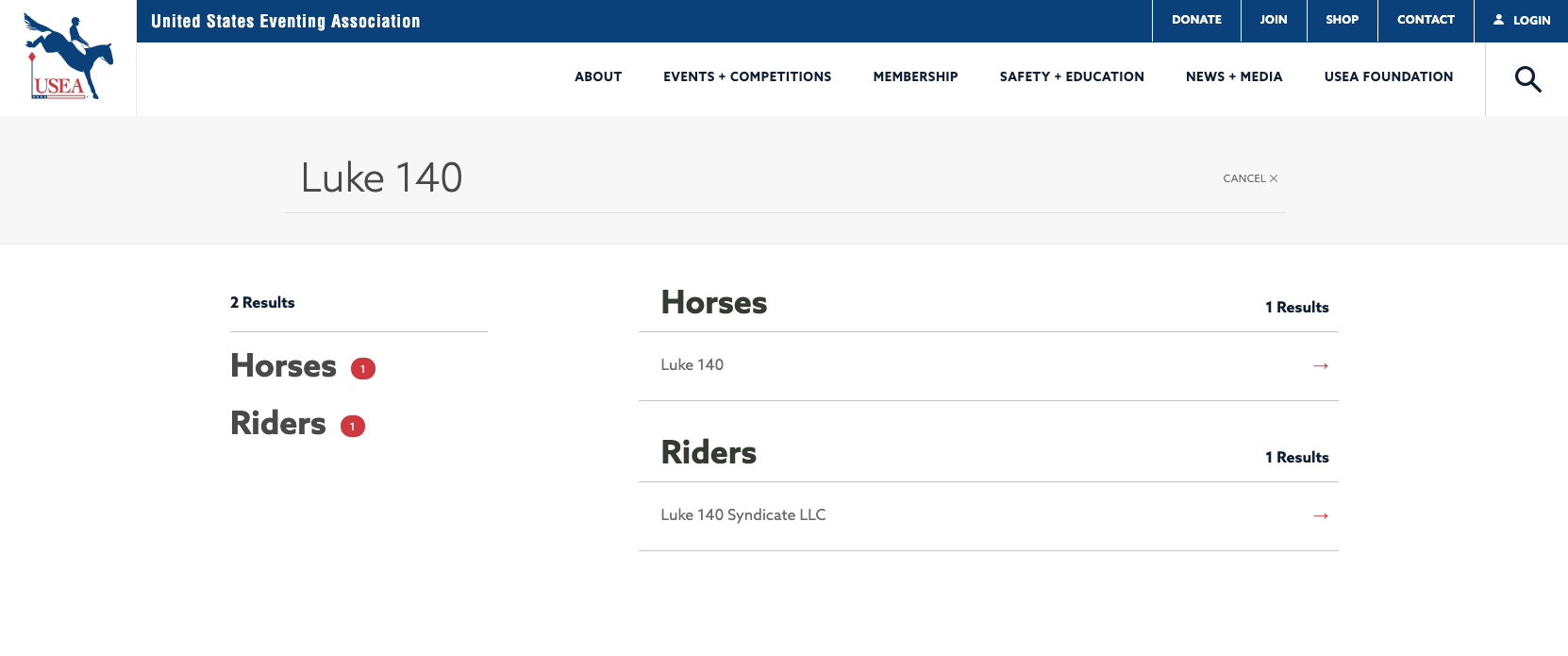
A third method you can use is the Results page. From the homepage, go to Events + Competitions > Resources > Results. From there you can type a horse or rider name into the search box, highlighted below in red, to access their results.
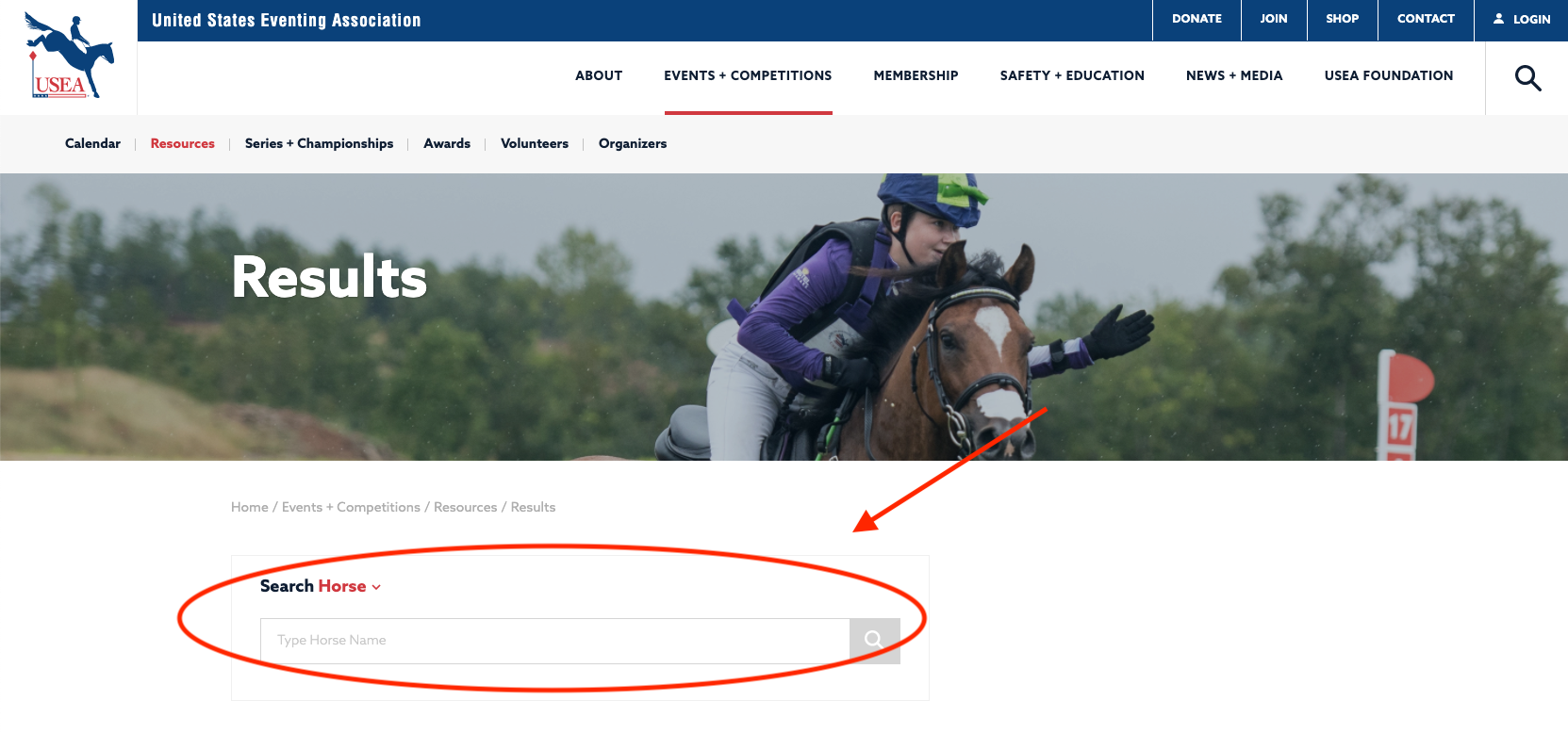
Please note, only two years’ worth of results are available using these search tools. If you would like to access horse results going back further than two years, you will need to log in to Online Services.
Select “Login” on the top right-hand corner of the home screen. Enter your login information and you will be directed to your Online Services Dashboard. Scroll down to the “Horses” section and select “Search Competition Records” to search for any horse’s complete competition record.
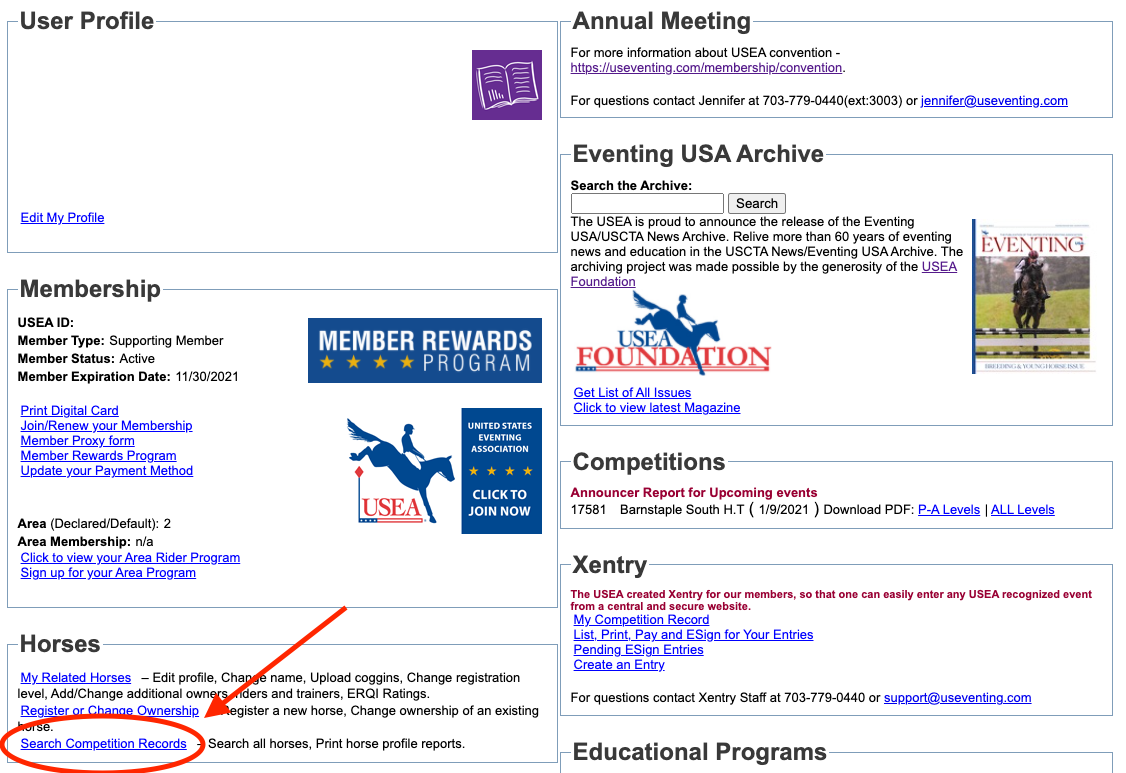
There are also several ways to look up competition results. For the current competition year, navigate to Events + Competitions > Calendar. Click on the trophy icon on the right-hand side for any event, highlighted below in red, to view results from that event. You can do the same for the previous competition year by navigating to Events + Competitions > Calendar > Calendar Archive.
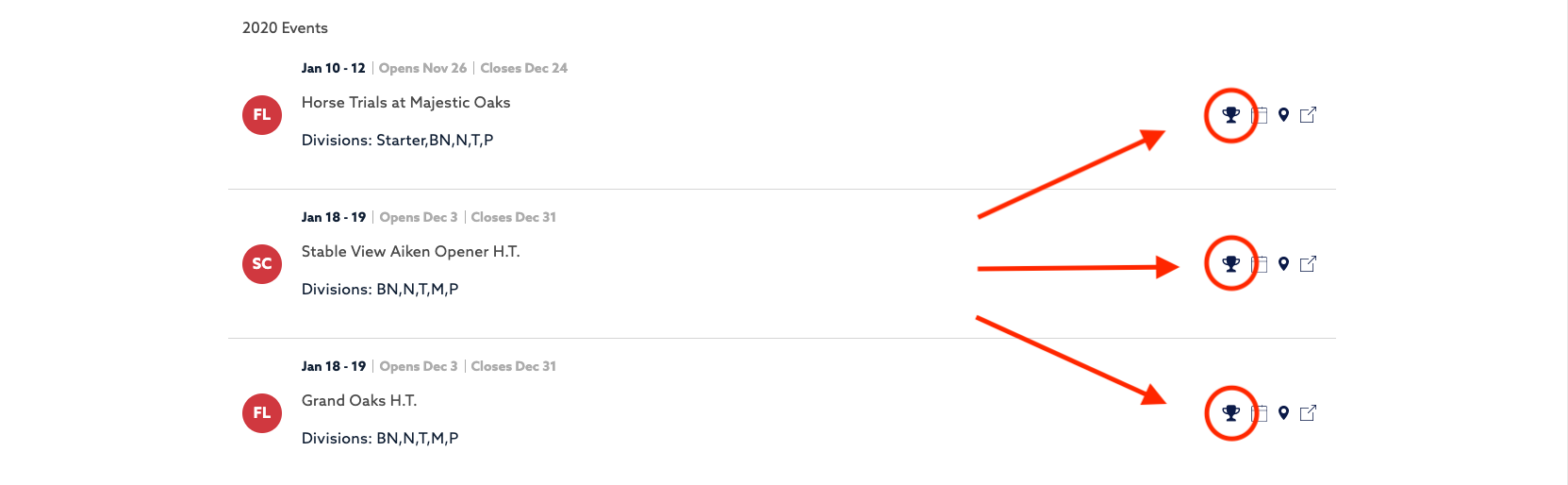
To access competition results from events older than the previous competition year, navigate to Events + Competitions > Resources > Results. Under the “Event Search” section, highlighted below in red, you can type in the name of any event to view results as far back as 2000.
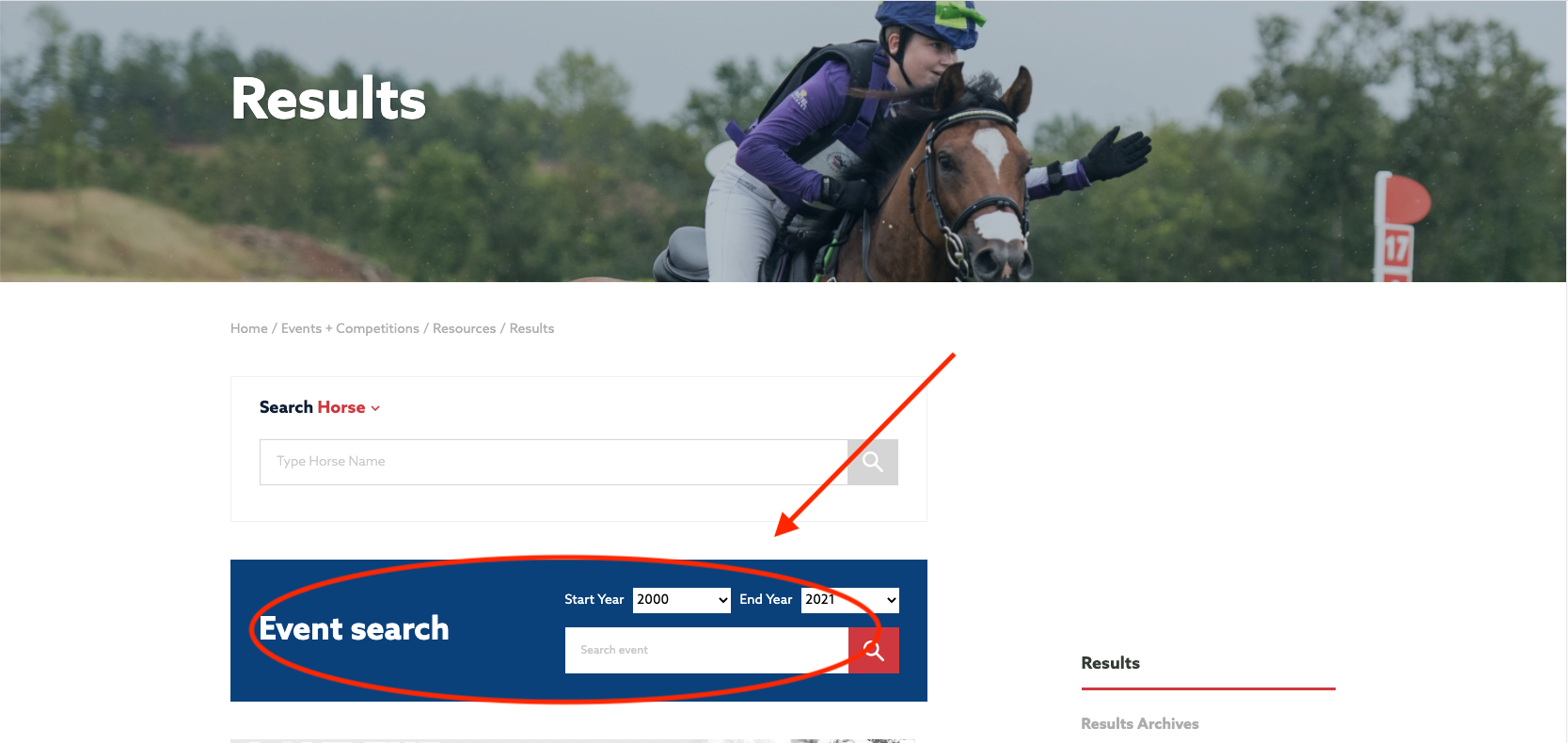
For results even further back, click on “Results Archive” on the right-hand sidebar on the Results page. This page contains results from events from 1974-1994.
There are two ways to access important forms and documents on the USEA website. First, you can navigate to Events + Competitions > Resources > Forms + Documents. All the USEA’s forms and documents live on this page, including dressage tests, entry forms, registration forms, and a host of other resources for organizers, officials, instructors, and volunteers.
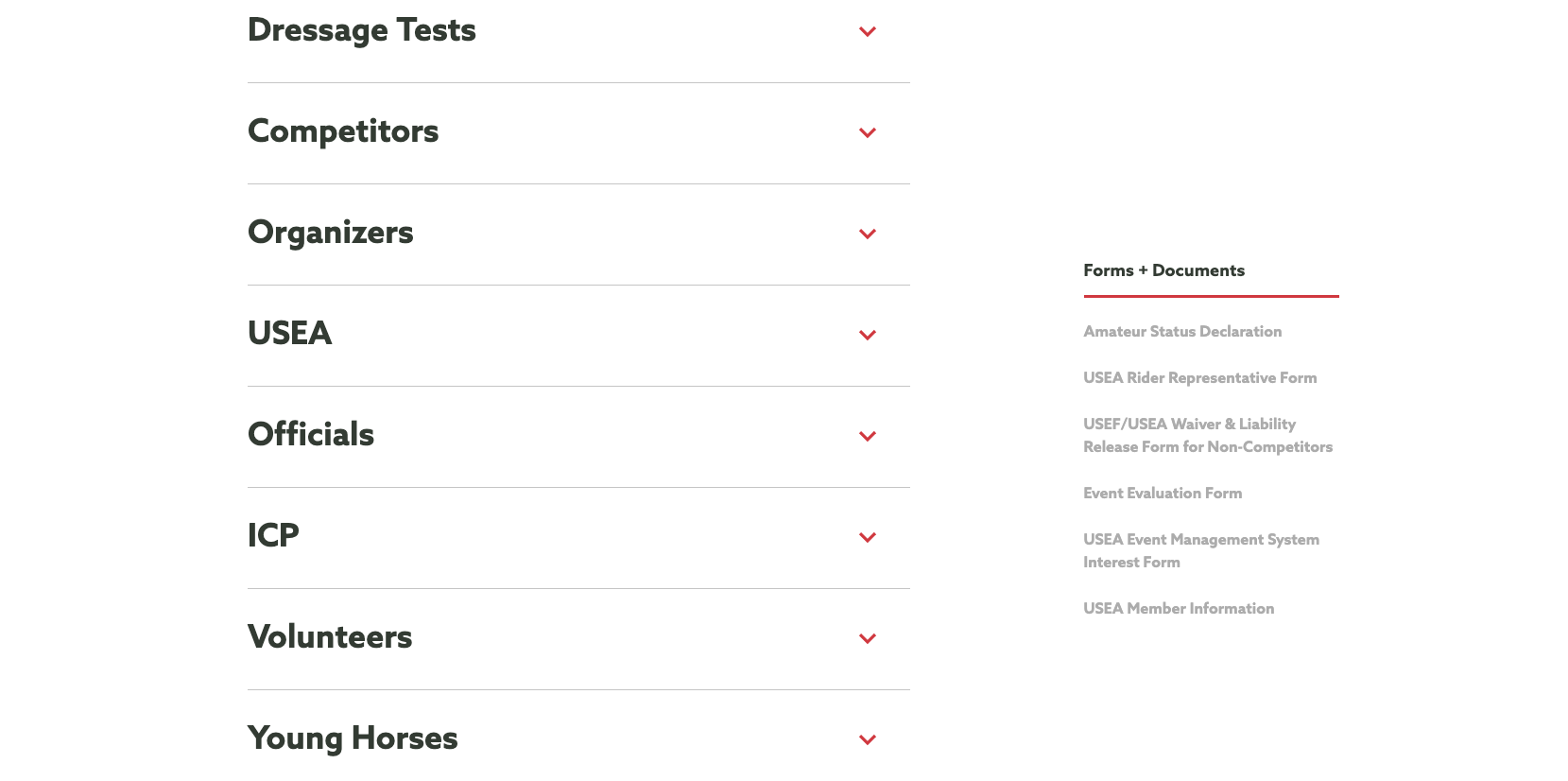
The second way to find the form you need is to navigate directly to that page on the UESA website. For example, if you are looking for a YEH Entry Form, you can navigate to Events + Competitions > Series + Championships > Young Event Horse and access all the forms and documents related to YEH on the right-hand sidebar. Each page on the USEA website has a sidebar that contains links to all relevant forms and documents.
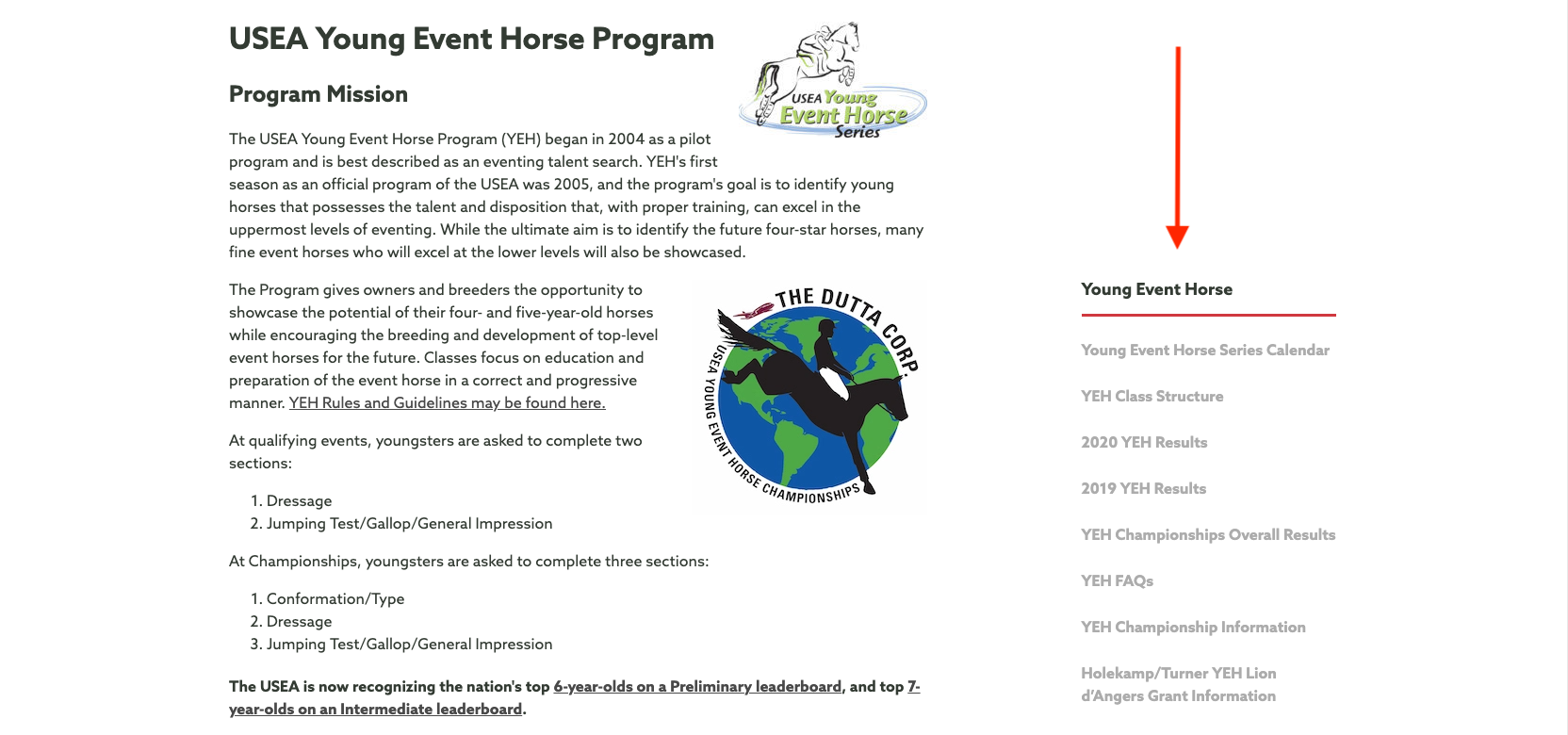
The USEA maintains the live score links for the current week’s competitions in two places. First, you can access them right on the homepage under “Events This Week.” If you need more than just live scores (the event website, USEA prize list, ride time, entry status, volunteer sign-up, etc.) you can find that in our Weekend Quick Links article, which appears on the homepage slideshow every week. The Weekend Quick Links is also posted to the USEA Facebook, Twitter, and Instagram Story.
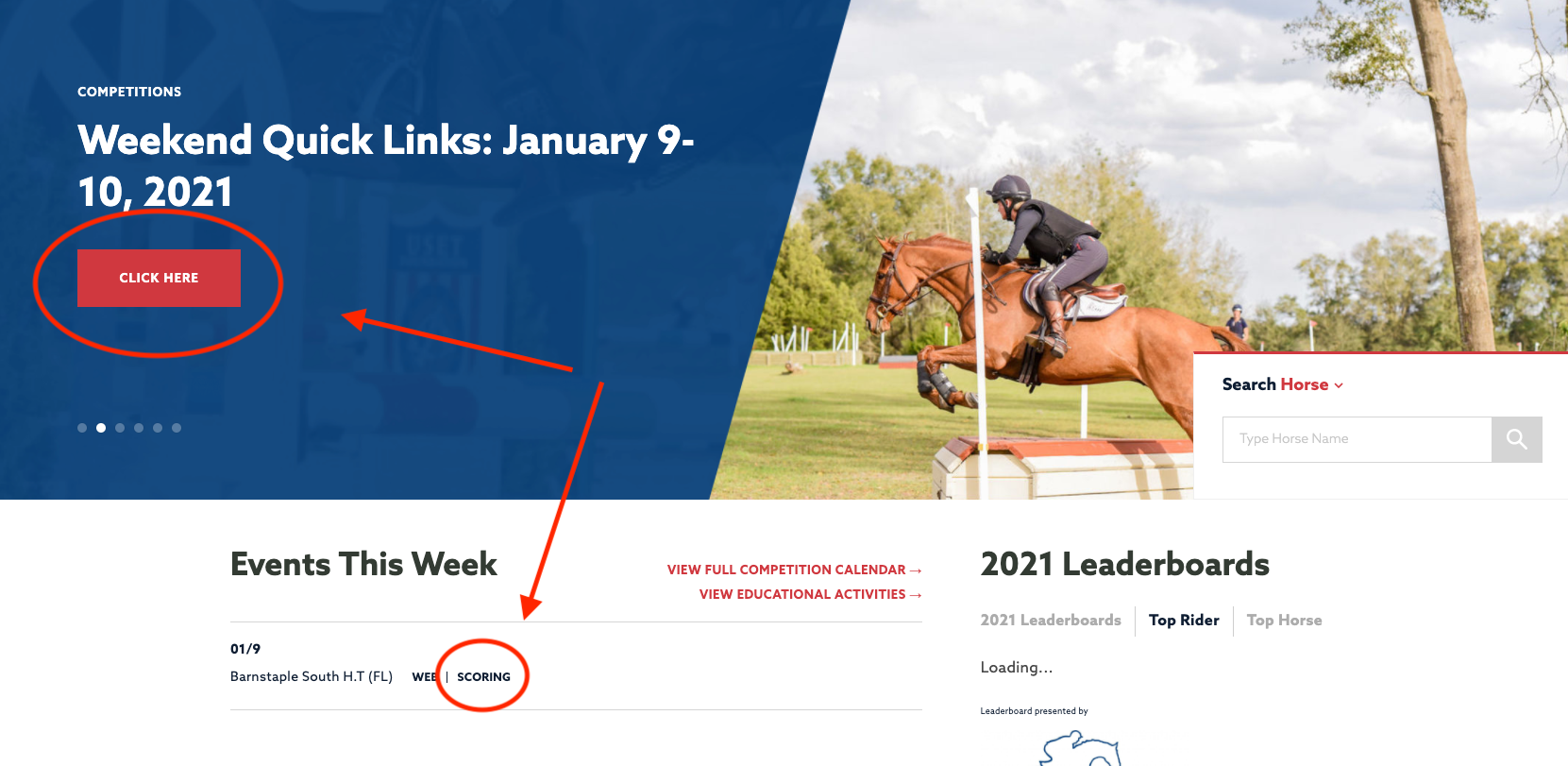
The USEA is your source for top-quality event coverage and eventing news, with an entire section of the website devoted to news and media. From the homepage, navigate to News + Media to access our complete news feed, which can be filtered by category, highlighted below in red.
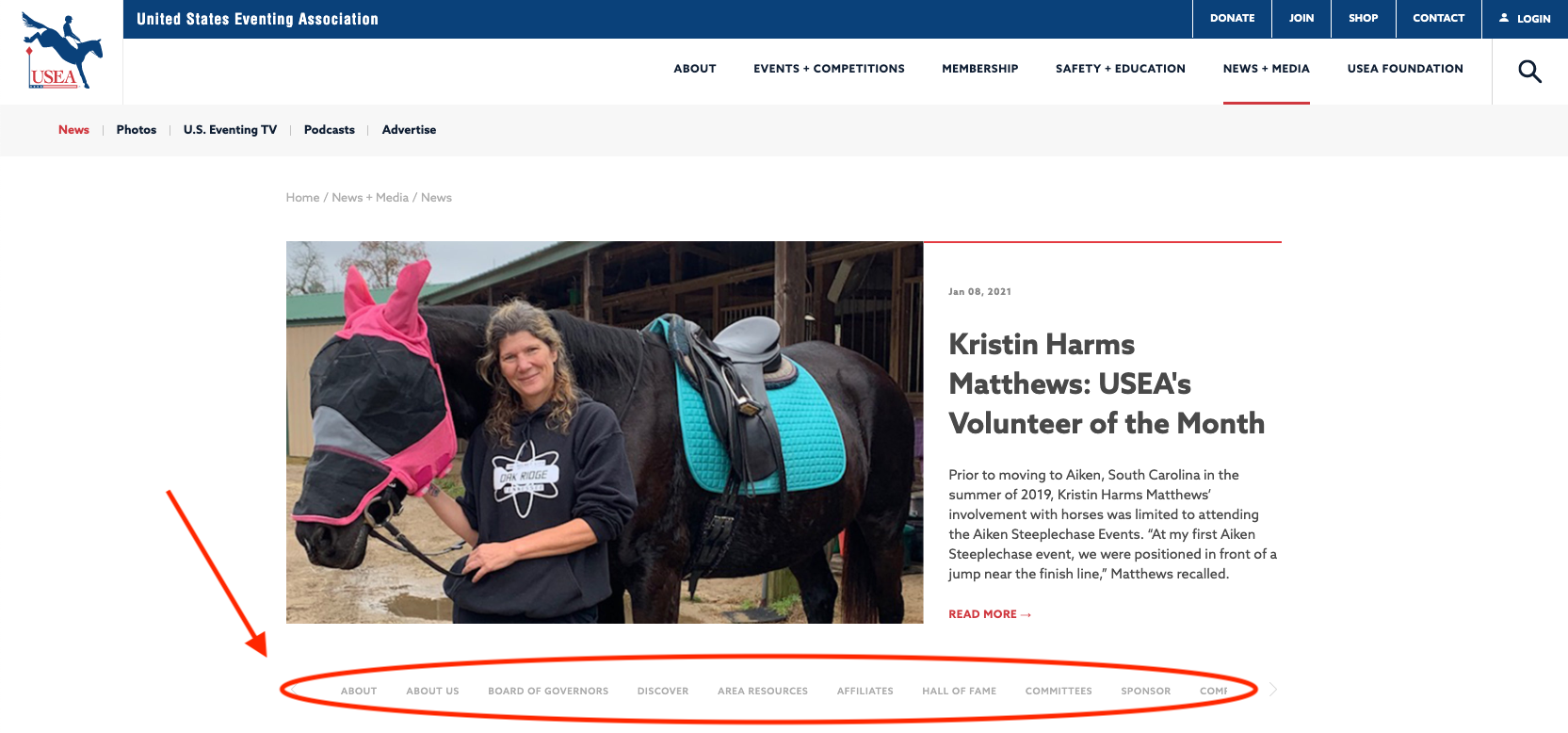
Are you more a of a visual news person? Click on the “Photos” tab to view photo galleries from major events, championships, and more, or click on the “U.S. Eventing TV” tab to watch all kinds of videos. Videos can also be accessed by scrolling to the bottom of the USEA homepage.
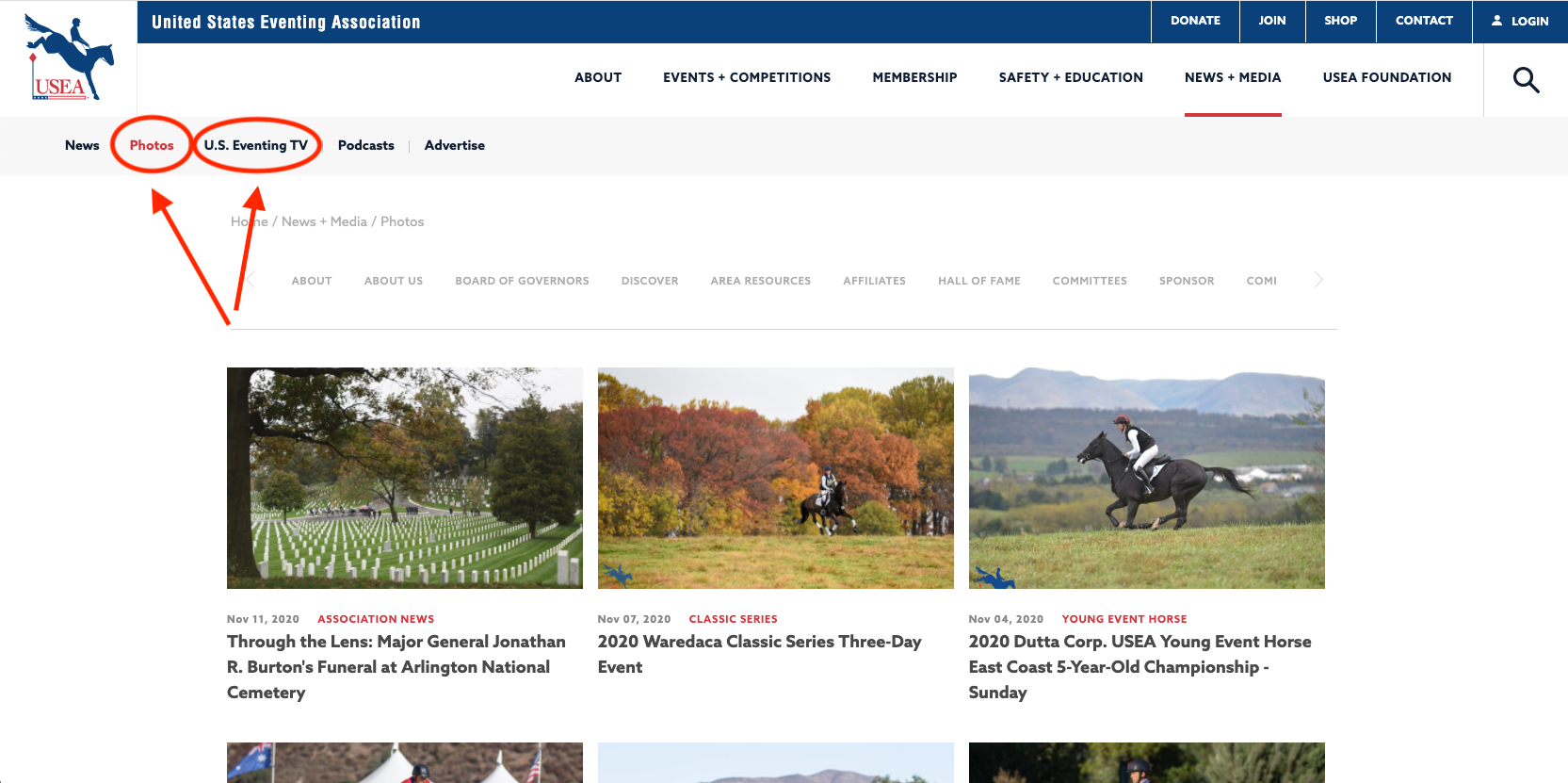
Would you rather listen than read or look at photos? The USEA Official Podcast is for you! Click on the “Podcast” tab to access all episodes of the USEA Official Podcast, or subscribe on on Apple Podcasts, Spotify, PodBean, or Stitcher.
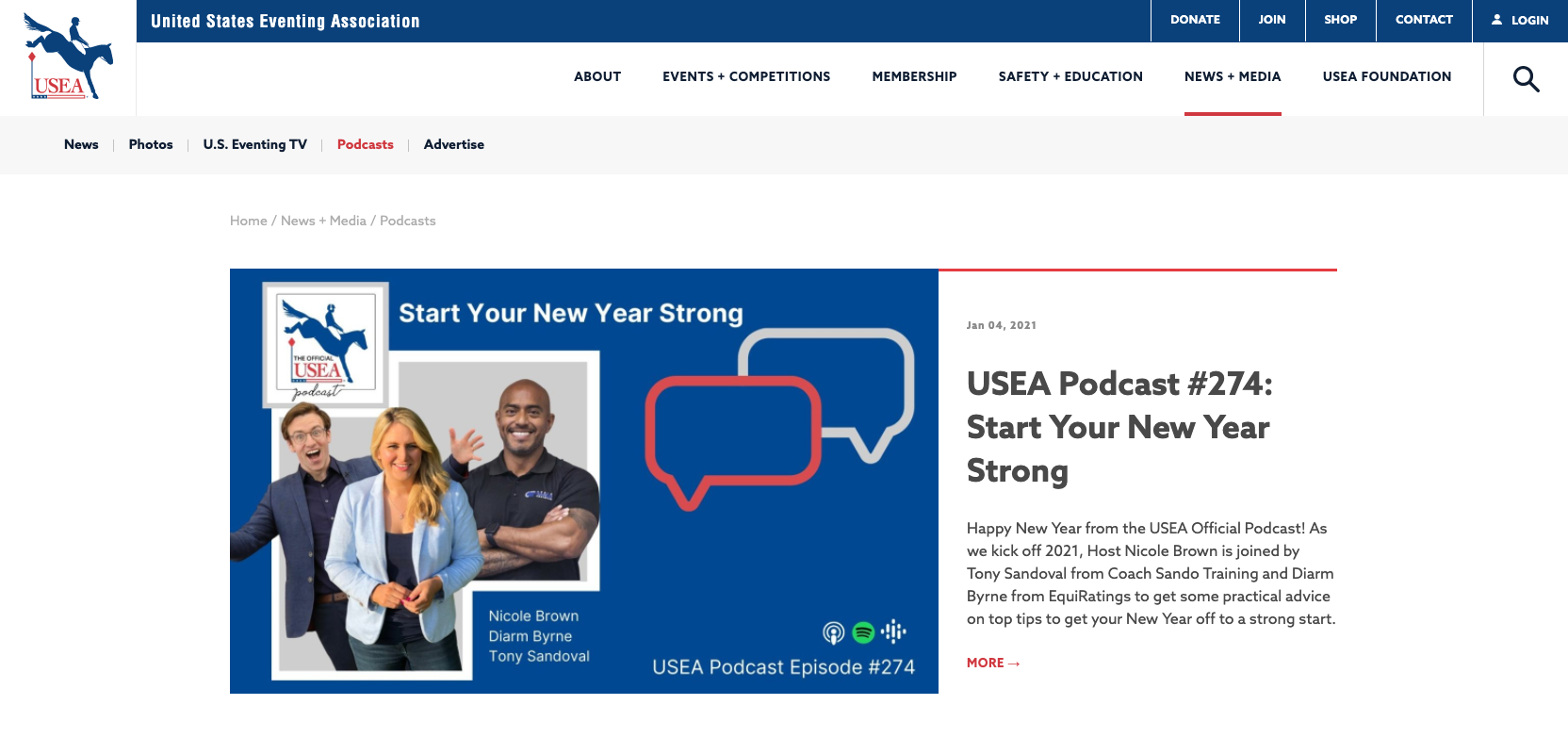
The USEA maintains a complete list of ICP certified instructors. From the homepage, navigate to Safety + Education > Instructors. In the right-hand sidebar on this page, you can select “Directory of ICP Certified Eventing Instructors” to view a complete list sorted either by Area or by ICP certification level.
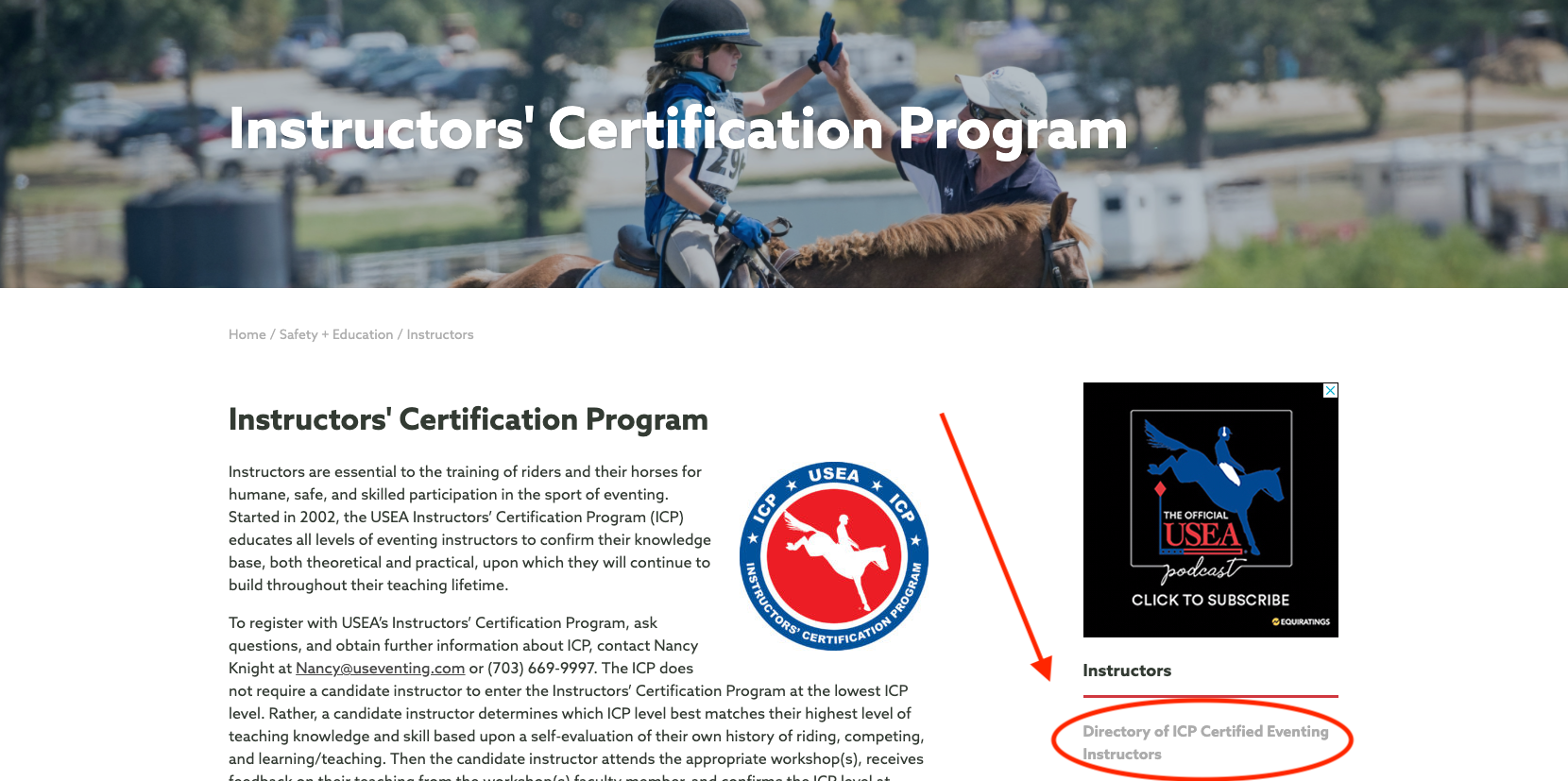
If you continue scrolling down the page, you can also view a directory of international ICP instructors or ICP certified young horse instructors and professional horse trainers.
Since 1999, the USEA has been inducting into the Eventing Hall of Fame those members of our community who have made a lasting impact on the sport. Inductees include past Association presidents, volunteers, riders, founding fathers, course designers, officials, organizers, horses, horse owners, and coaches.
You can browse the Eventing Hall of Fame right on the USEA website. From the homepage, navigate to About > Hall of Fame. Read biographies and see photos of each of the inductees from any induction year.
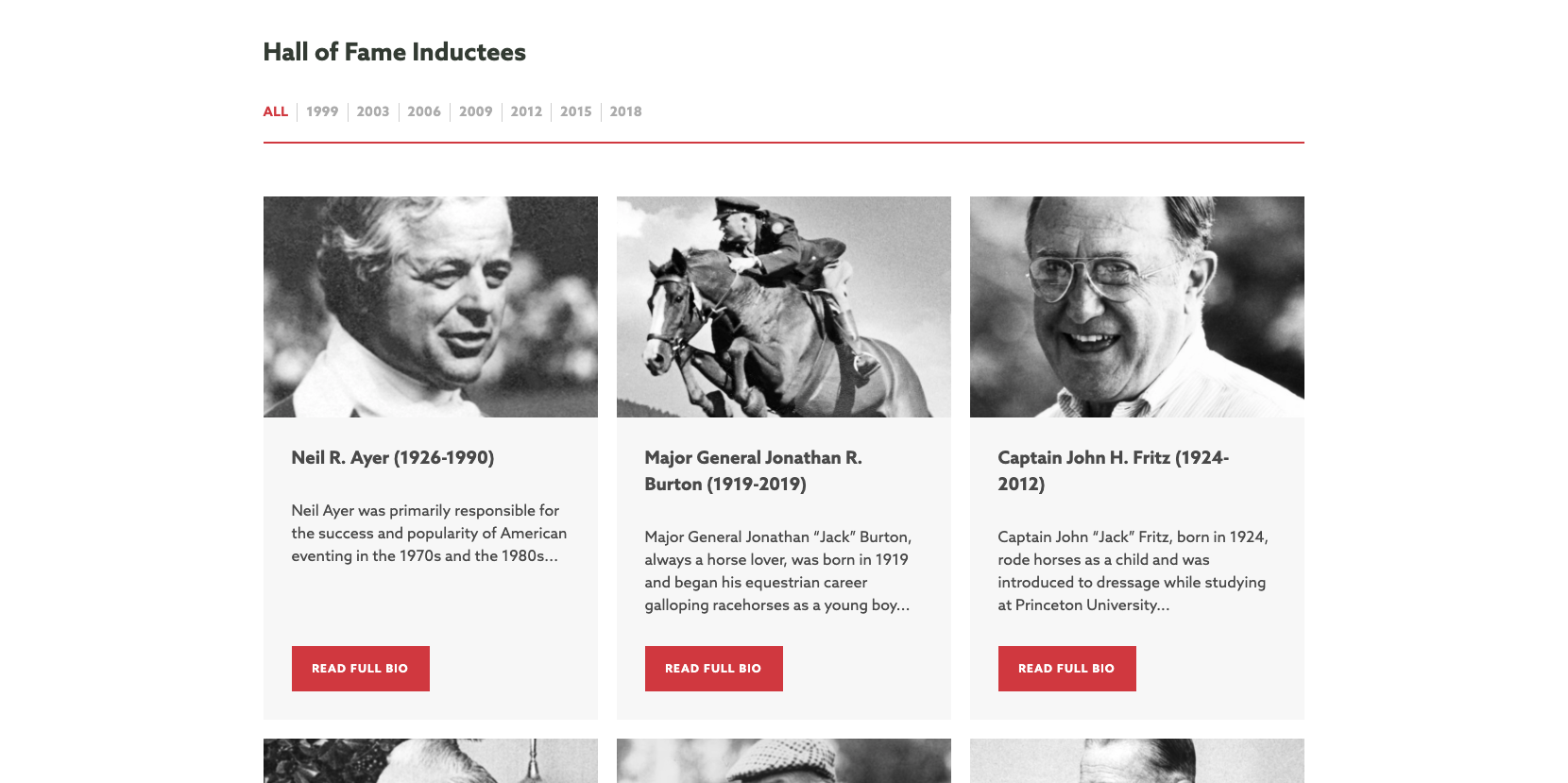
The USEA has all kinds of merchandise for our members to purchase, from show shirts and winter coats to handbags, mugs, and decals on ShopUSEA. To access the ShopUSEA, simply click on “Shop” in the top right-hand corner of the homepage, highlighted below in red.
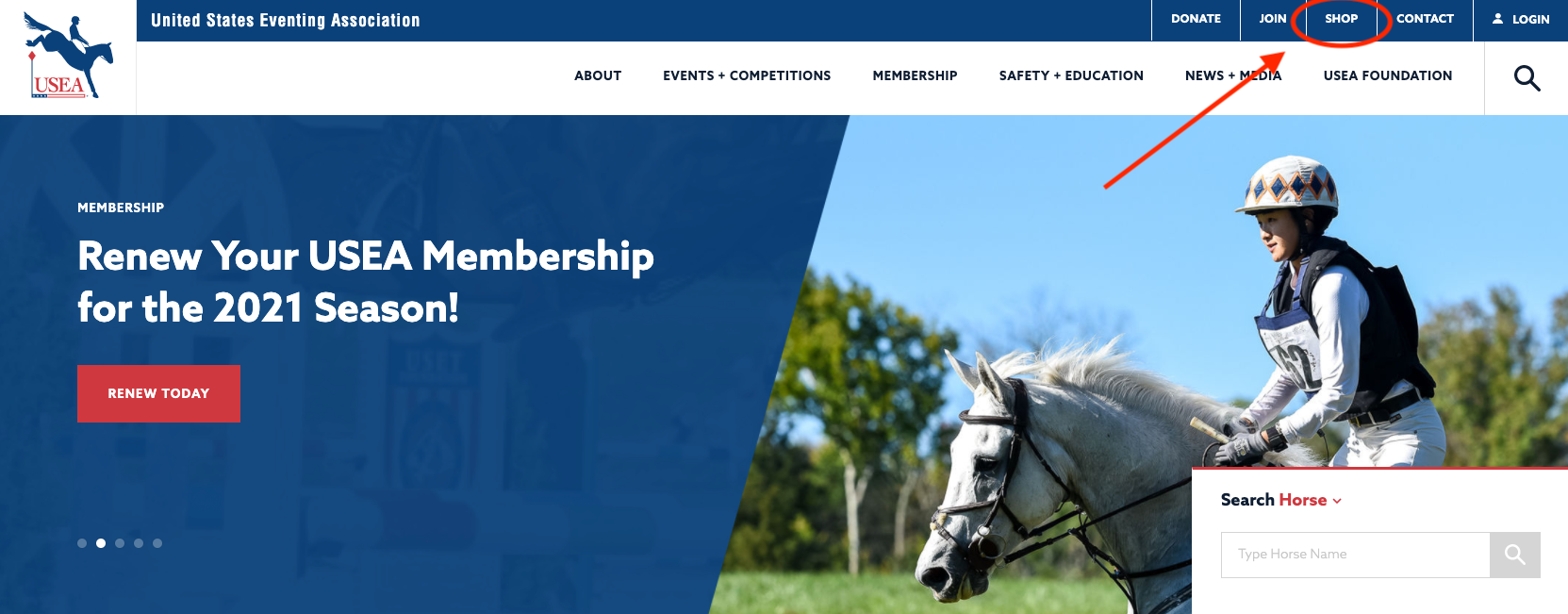
The USEA weekly eNewsletter it sent out on Monday mornings and has all the previous week’s news plus updates on which events are currently open for entries, which educational activities are upcoming, and other Association reminders. You can subscribe to the USEA eNewsletter by scrolling down to the bottom of the homepage and entering your email address in the box, highlighted below in red.
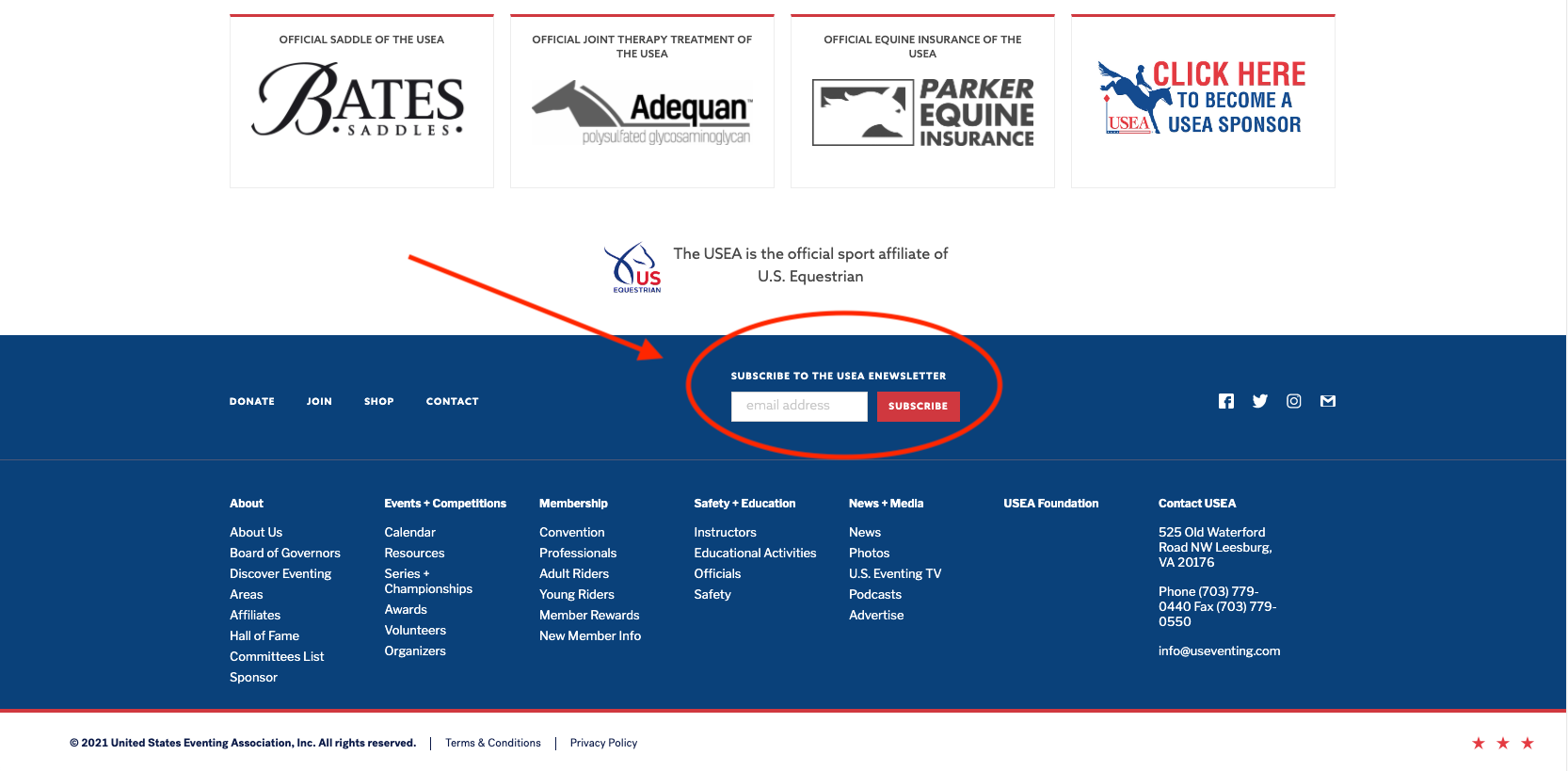
Looking for something we didn’t cover on this list? Email JDuffy@useventing.com for assistance!